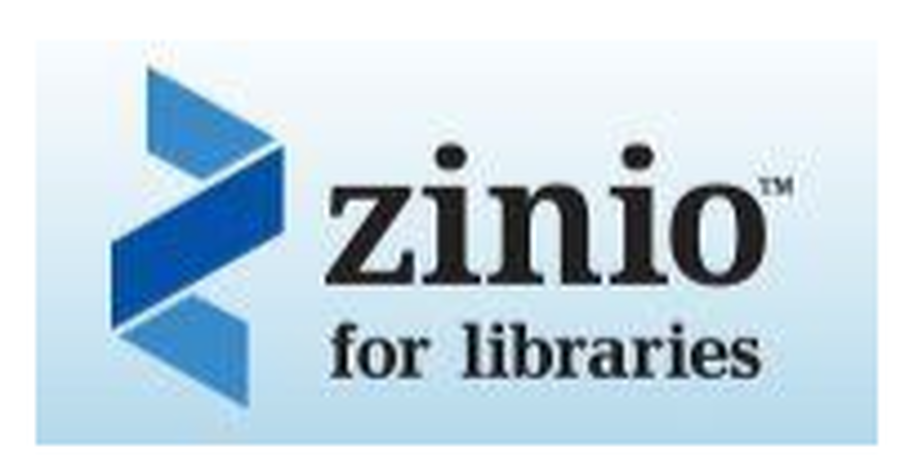Step 1
Go to the LibrariesNI website by clicking on the logo at the top of this page.
Step 2
Click on the Ebooks/Magazines link at the top of the LibrariesNI home page

Step 3 (a)
If you have a local Library Card / Number you can click on GET STARTED straight away. Follow the on screen instructions carefully.
Step 3 (b)
If you do not have a local Library Card/ Number click on the link half way down the page which says...
Step 4
You will need an app called "Zinio" which lets you read your books / magazines for free.
It is free on your tablet's App Store.
Click on the logo below to download an information sheet (if you need it).
Click on the logo above to go to the LibrariesNI website.